-54%

-85%
EBOOK
MS Excel Cook book
₹397 ₹2599
 Hurry up! This offer ends in
Hurry up! This offer ends in
 Hurry up!
Hurry up!
This offer ends in
- PDF eBook
- 300+ Pages
- 1-click download
- High Quality MS Excel Cook book
- Easy language, to-the-point concepts
- Easy PDF download
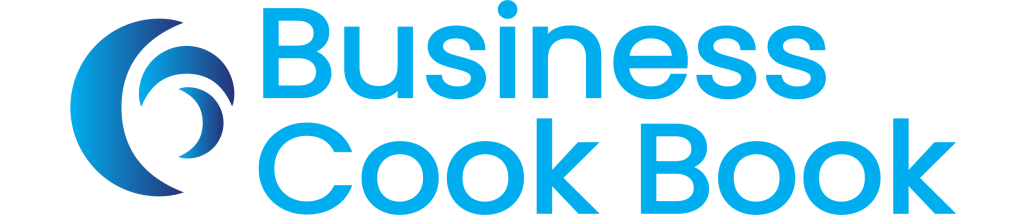

₹397 ₹2599
 Hurry up! This offer ends in
Hurry up! This offer ends in
 Hurry up!
Hurry up!
Practical Examples: Include real-world scenarios and practical examples to demonstrate how Excel can be used in everyday situations.
Visual Appeal: Use engaging visuals, charts, and graphs to make the content visually appealing and easy to understand.
Step-by-Step Tutorials: Break down complex functions into easy-to-follow, step-by-step tutorials for beginners.
Time-Saving Tips: Highlight time-saving tips and shortcuts to help users become more efficient in their Excel tasks.
1. Quick Introduction
1.1 Overview of Excel’s Importance
1.2 Navigating the Excel Interface
1.3 Setting the Stage for Efficient Excel Use
2. Useful Tools
2.1 Essential Excel Tools and Features
2.2 Keyboard Shortcuts for Increased Productivity
2.3 Customizing Excel for Your Needs
3. Best Practices That Will Make a Difference
3.1 Efficient Data Entry Techniques
3.2 Organizing and Naming Cells/Sheets
3.3 Ensuring Data Accuracy and Integrity
4. Beginner, Intermediate & Advanced Functions
4.1 Introduction to Basic Excel Functions
4.2 Intermediate-Level Functions for Data Manipulation
4.3 Advanced Functions for Complex Data Analysis
5. Financial Function in Excel
5.1 Overview of Financial Functions
5.2 Applying Financial Functions in Business Scenarios
5.3 Solving Financial Problems with Excel
6. Practical Exercise “Build a P&L From Scratch”
6.1 Step-by-Step Guide to Creating a Profit and Loss Statement
6.2 Analyzing and Interpreting P&L Data
6.3 Troubleshooting Common P&L Issues
7. Building Professional Charts in Excel
7.1 Creating Clear and Impactful Charts
7.2 Choosing the Right Chart Type for Your Data
7.3 Enhancing Charts for Presentation
8. Creating Professional Charts in Excel
8.1 Advanced Charting Techniques
8.2 Adding Trendlines and Annotations
8.3 Customizing Charts for Professional Reports
9. Working in Pivot Tables in Excel
9.1 Introduction to Pivot Tables
9.2 Building Pivot Tables for Data Analysis
9.3 Using Filters and Sorting in Pivot Tables
10. Pivot Tables & Slicer – World-Class Financial Reporting
10.1 Integrating Slicers for User-Friendly Reporting
10.2 Advanced Techniques for Financial Reporting
10.3 Automating Reporting with Pivot Tables and Slicers
11. Building a Complete 3-statement Model
11.1 Understanding the Components of a 3-Statement Model
11.2 Building Income Statement, Balance Sheet, and Cash Flow Statement
11.3 Validating and Auditing the 3-Statement Model
12. Let’s Build a Flexible Model with Multiple Scenarios
12.1 Introduction to Scenario Analysis
12.2 Creating a Flexible Model to Handle Multiple Scenarios
12.3 Interpreting Results and Making Informed Decisions
13. Completing the 3-Statement Model
13.1 Finalizing and Presenting the Comprehensive Model
13.2 Addressing Common Challenges in Model Completion
13.3 Tips for Model Maintenance and Updates
14. Business Analysis in Excel
14.1 Leveraging Excel for Comprehensive Business Analysis
14.2 Applying Analytical Techniques to Solve Business Problems
14.3 Reporting and Communicating Results Effectively

Contact Us
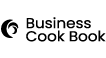
Contact Information